4th June 2019
In the spring of 2015 I went Off Grid / Nomadic / whatever you want to call it. You may be picturing a log cabin in the woods, but no…
I sold my house, paid off the mortgage and used the money to buy a canal boat to live on.

With hot and cold running water, (propane) gas central heating and plenty of 240v electrical sockets, it had pretty much everything I needed. However, the lack of a landline telephone connection meant I had to find an alternative way to get on the internet.
Step 1 – EE Osprey 2 4G

At the time I didn’t even own a smartphone that could have been used as an internet hotspot, so I started with a rechargeable 4G dongle from EE. While this was a nice enough bit of equipment, the area I was staying in back then had very weak 3G, and no 4G at all.
This meant the only way I could get a signal was to balance the USB dongle on a window ledge. Doing this meant I wasn’t able to keep the device powered from my laptop, so had to run it from battery. This lasted 3-4 hours which tended to fly by in what felt like under an hour.
Once the battery ran low I had to remove it from the window ledge to reach the charging cable, which made it lose the 3G signal. Charging would take at least an hour meaning no internet connection during that time.
I decided pretty quickly that I wanted a better long term solution. My two priorities were:-
- Being able to plug into the mains so as not to need to keep recharging the battery.
- Something that could be connected to an external aerial. This could then be mounted either in a window or (even better) raised above the roof on a pole to hopefully pick up a stronger signal.
I settled on a Huawei B593-s22 which met both of the above requirements and was a reasonable price (around £110 back then).
Step 2 – Huawei B593
The B593 which I use has since been superseded by newer models, although may still be available. If you’re looking for something similar today, I’ve drawn up a shortlist of 4G routers, with a feature comparison across various price points.
Huawei B593 – Results
As the router needed to be within reach of a power socket, it had to be positioned on a shelf, out of view of the window. The built in aerials worked, but only just. Certainly better than the EE Osprey, but still a very weak signal which would drop and reconnect a couple of times per hour.
So next up, an external antenna was needed. I found the video below which was helpful. But the antenna mentioned there cost around £100 so I first tried something similar off eBay for £20.
Window Mounted Antenna
Being able to use the suction mount to position the aerial high up in a window was a vast improvement as you can see below. At the time 4G was not available, but whereas before 3G would only offer 1-2 Mbps download, now with the aerial in the window I often got nearly 10 Mbps down (and almost 2Mbps upload).
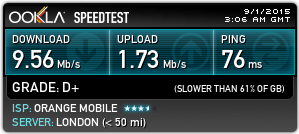
Poynting XPOL-1 Antenna
I stuck with the eBay antenna setup for several months, but then decided to splash out on the Poynting XPOL-1 mentioned in the above video. The main reason for this was that the eBay version had only a suction mount so had to stay inside, in the window.
The Poynting also included fittings to mount on a 1-2” diameter pole. This meant it could be placed higher, above the roof, for hopefully an even better signal.
In the mean time 4G had become available in my area. As you can see, raising the antenna by an extra 3 feet almost doubled my download and upload(*) speeds.
* I don’t know why the upload speeds were still so low. I think it must be something to do with EEs network, as these days I’m on Vodafone and while the download is slightly slower than EE, the upload speeds now usually match the downloads.
4G speeds showing the improvement from outdoor pole mount antenna…
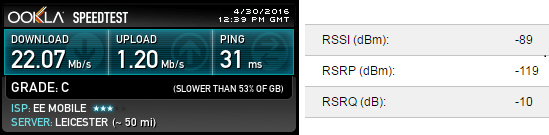
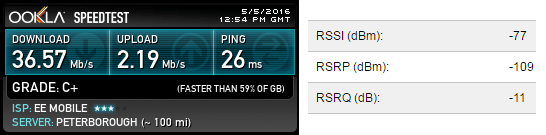
In summary, the Poynting is better built and comes with 5 metres of longer and thicker cable compared to the eBay version with only 2 metres. However, the speed and signal strength when mounted in the same position was around the same on both antennas.
The Poynting XPOL-1 justified its higher price though by being able to be pole-mounted outdoors to pick up a stronger signal.
Strong signal but slow speed??
External antennas can really improve things in low signal locations. However, last year I moved from right out “in the sticks” to my current location in a marina near a town centre. On arrival I was pleased to see a full 5 signal bars on the router. Before I’d usually only have 3 or sometimes 4 bars. I was expecting to break personal records with regard to speed, but in fact got slower speeds than I had before!
I put this down to too many people connecting to the same cell mast causing congestion. There’s nothing that can really be done if this is the case, although speeds have improved over time so I think Vodafone have increased capacity in the area.
Additionally at this location I’ve found that I now get a slightly stronger signal if I disconnect the external antenna and use the Huawei’s built in aerials. This could be because the external antenna’s cables are 5 metres long and some of the signal strength is being lost between the aerial and the router. This is something to bear in mind before purchasing an external antenna if you already pick up a good strength of signal.
12v or 240v?
One great thing about these 4G routers is that they use very little power. My B593 AC adapter only needs 1A at 12volts so power draw is under 10 watts. Running natively at 12v makes them ideal to draw power directly from the boats 12v battery supply rather than converting down from 240v mains.
You do have to be slightly careful here as some of the very cheap “cigarette lighter” PSUs are not “regulated” which means they do not filter the voltage they output. This can cause them to supply higher than 12v which could damage or destroy any equipment plugged into them. The 12v adapter I got prevents this by filtering up to 30v input but only outputting at a safe and steady 12v.
Going Beyond…
Having worked in IT networking and support, I chose go a step or two further. The following is probably overkill on a boat or other small interior, but I did it anyway. Additionally, these things could later be transferred back to dry land if my circumstances change.
Wired Networking (Ethernet)
I installed a Cat 5e cable run from the front of the boat where the router sits, to the middle where I have a desktop PC. This joins the 4G internet into a Gigabit switch. Yes, probably fairly rare to have network cabling on a canal boat, but I had all the cable and ports (RJ45) from before so I thought I may as well use them.
While some wireless connections (e.g. 802.11ax) can on paper be even faster than Gigabit, in reality wired still copes better when transferring large files. On slower wireless networks as soon as a large file starts being moved everything else can often grind to a halt.
Network Attached Storage (NAS)
I used to store all my files centrally on the hard disk of a small, low powered desktop PC. After a while I replaced this with an entry level NAS drive – a 3TB WDMyCloud.
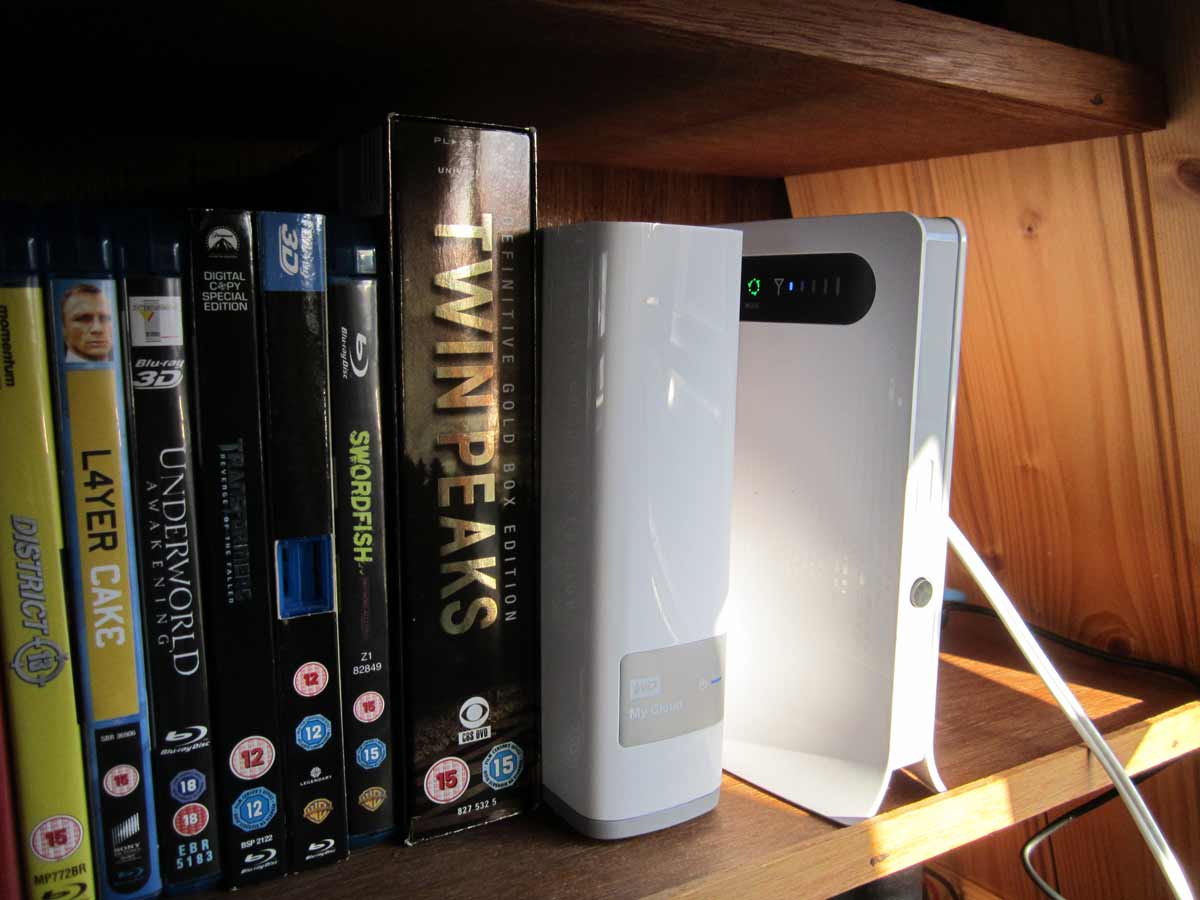
The WD NAS provides everything I need including serving files directly to my TV meaning I can watch all my videos and TV programs on a large screen instead of sitting in front of a PC or laptop. It also takes up much less room and uses less electricity than a desktop PC.
These days it’s getting a little full as I’m wanting to move from re-compressed Blu-Ray (1080p resolution) to native UHD 4K (2160p). More on that soon I hope!
IP CCTV
This was something I brought with me from my old house. It’s an outdoor dome CCTV with 720p resolution. Once connected to the wired network it can be viewed remotely and also capture images and/or video if motion is detected. The 720p resolution still pickups up enough detail, and back when I got the camera, 1080p models were quite a lot more expensive.

