
19 July 2019 (updated 25 Mar 2025). This post may contain affiliate links that compensate us if you click or sign up. Please read our affiliate disclaimer for more information.
As a companion to our 5G Router review, the following provides further information regarding the use of external antennas with 4G / LTE routers.
Some ISPs are now offering 4G and 5G based home broadband with unlimited data allowances. This finally makes doing away with a home land line and rental costs a realistic option.
Where to start
If you decide to go the above route, teaming an external antenna with a good quality 4G router will give the best chance of success.
Omni vs Directional
For most uses, an Omni-Directional antenna will be best. Are you looking to mount your antenna at a fixed permanent location, and do you know where the nearest mast is and is there a direct line of sight between you and the cellular mast? Unless you can answer “yes” to all these question then an Omni is probably the type to go for.
| Omni | Directional | |
|---|---|---|
| Urban | ✓ | ✗ |
| Rural | ✓ | ✓ |
| Ease of setup | ✓ | ✗ |
| Signal boost | ✗ | ✓ |
| Stability | ✓ | ✗ |
| Cost | ✓ | ✗ |
In urban areas you will mostly like be in range of several masts so the Omni will win here as it can receive from all directions. Also in built up areas it can be impossible to actually get a line of sight to a mast due to there being buildings or other obstacles blocking the path.
Directional antennas need to be pointed towards the nearest tower or mast. An Omni-directional antenna doesn’t have to be aimed as it picks up signals from all directions. While a directional antenna might seem like the best idea, there are several potential problems…
UK Frequency Range (4G)
Most antennas cover the full range of frequencies you will need to pick up from 800MHz to 2600MHz. The UK 4G providers use different frequency bands from each other. Check the table below to see which bands are used by your chosen service provider.
| Frequency | 800MHz | 900MHz | 1400MHz | 1800MHz | 2100MHz | 2300MHz | 2600MHz | |
|---|---|---|---|---|---|---|---|---|
| Band | 20 | 8 | 32 | 3 | 1 | 40 | 7 / 38 | |
| Vodafone | ✓ | ✓ | ✓ | ✓ | ✓ | |||
| Three | ✓ | ✓ | ✓ | ✓ | ||||
| O2 | ✓ | ✓ | ✓ | ✓ | ||||
| EE | ✓ | ✓ | ✓ | ✓ |
- 800MHz (Band 20)
- 900MHz (Band 8)
- 1400MHz SDL (Band 32)
- 1800MHz (Band 3)
- 2100MHz (Band 1)
- 2300MHz (Band 40)
- 2600MHz FDD (Band 7)
- 2600MHz TDD (Band 38)
- 3400MHz (Band 42)
Source – https://www.4g.co.uk/4g-frequencies-uk-need-know
Single vs MIMO
Back in the days of 3G, an antenna with a single output was fine. Nowadays with 4G coverage pretty much everywhere, you should ensure the antenna you buy is a MIMO (Multi Input, Multi Output) type. This is reflected in the fact that in 2019 pretty much all antennas for sale are MIMO.
Why MIMO?
One of the reasons that 4G is faster than 3G is because it allows combining two or more antennas to increase performance.
All LTE / 4G routers should have two antenna connectors on the back. To achieve their full potential you need to use both ports. This can be achieved by either buying two identical antennas, or buying a MIMO unit which will already have two antennas mounted within one casing. The clue here is that they’ll have 2 cables coming from within the antenna.
The video below explains this further.
Cable Length
This is quite important and is an area where an external antenna can actually make things worse. Unlike a routers built in antenna, the signal from an external antenna will probably have to travel down 2 to 5 metre long cable(s). The longer the cable, the more signal strength will be lost. If you are already receiving a strong signal then the built in antennas may in fact pickup a better signal.
External antennas are best for cases where the router struggles to pick up a signal. Here, an external antenna that can be mounted outdoors and several metres higher will stand a much better chance. Due to lack of walls and other obstacles, the external antenna should provide better performance even taking signal loss down it’s cables into consideration.
Plug Type

Most 4G routers will use either SMA or TS9 ports, with SMA probably the more common. Just be sure to check which ports your router has before you buy.
As mentioned above, most routers use SMA connectors. However, don’t worry if find an antenna you like the look but it has a different style of connectors to that of your router, as SMA to TS9 convertors are available.
Recommendations
An easy first step would be to try a budget omni-directional antenna. This was what I started with in 2015, and there are plenty of similar models available for around £20. They come with two metres of cable and a suction mount.
Being able to use the suction mount to position the aerial high up in a window was a vast improvement as you can see below. At the time 4G was not yet available, but where as before 3G would only offer 1-2 Mbps download, with the aerial in the window I got nearly 10 Mbps down (and nearly 2Mbps upload).
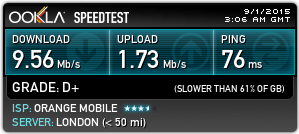
I stuck with this setup for several months, but then decided to splash out on the Poynting XPOL-1 which is a more robust version. The main reason for this was that the eBay antenna only has a suction mount so had to stay stuck to a window inside. The Poynting antenna includes both a suction mount plus fittings to mount on a 1-2” diameter pole. This meant it could be higher up, above the roof, for hopefully an even better signal.
During this time 4G had become available in my area. As you can see, moving outside and raising the antenna by around 3 feet almost doubled my download and upload speeds…
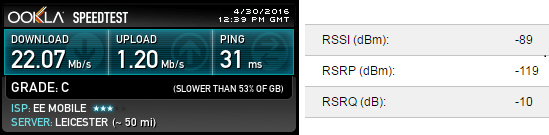
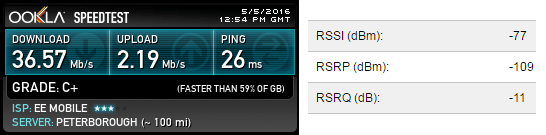
In comparison, the Poynting antenna is better built and comes with 5 metres of (thicker) cable compared to the cheaper generic models that have only 2 metres. However, when window mounted indoors, the speed and signal strength was around the same on both antennas.
Best for 4G
The Poynting XPOL-1 justifies its higher price over most cheap generic versions by being able to be pole-mounted to pick up a stronger signal.
- Poynting Cross Polarised 4G Omni LTE Antenna. Min. 2 dBi Gain across all bands.Impact Resistance: IK 08
- Frequency Range - 790~960, 1710~2170, 2300~2400 and 2500~2700 MHz bands
- 2 x 5 metre cables included terminating with SMA Plugs
- Dual Polarised, full LTE band Omni Directional Antenna for outdoor use
- Poynting Cross Polarised High gain 4G Panel LTE Antenna, 8.3 ~ 9.3 dBi Gain
- Frequency Range - 650~960, 1710~2170 and 2500 ~ 2700 MHz bands
- Dual Polarised, full LTE band Panel Directional Antenna for outdoor use
- 2 x 5 metre cables included
- Poynting 3G Lpda Antenna
- Operating Frequency 694 1000Mhz 1500 3000Mhz
- 7 M Cable With Sma Connector
- Reach 11Dbi
Best for 5G
For 5G you’ll need an antenna designed to pickup the higher frequencies used on 5G networks. Double check your router beforehand as some 5G models don’t have connectors for external antennae.
- New 3400 to 3800MHz, 5G band
- X-Polarised 2x2 MIMO Antenna
- High pattern consistency across bands for 4G/5G carrier aggregation
- Broadband, including the latest 3.5GHz bands
- Boosts in weak signal regions, enhancing your signal to 5G.
- Frequency range: 3300 – 4200MHz / Peak gain: 14dBi
- Directional high gain antenna for outdoor use, easy installation supported by Smart Home App
- Integrated with smart signal test tool (direct from Huawei 5G CPE Pro to ensure the accuracy of the result) which is easy for antennas direction adjustment.







Any input on 4g modem/router for gaming?
Does the 300 vs 150 down do make any diff?
Thanks
My experience (in the UK at least) is that 4G is absolutely fine for gaming. Latency is not as good as fibre broadband but I get around 40ms or less ping times. I haven’t personally compared 150/50 (cat4) and 300/50 (cat6) but I doubt there would be any noticeable improvement.
The network you use and how congested they are can make a big difference though. I recently changed networks to get unlimited data usage, and while it’s great in the early hours of the morning, during the day speeds drop massively due to overcrowding and ping increases to 1000-3000ms! This is in the same location as before with good signal strength on both networks.
Hi. I’ve used a signal booster to get 4g into the house. My cellphine piks up the 4g but my 315 router will not, despite having checked the networks setting to auto or 4g only.
Is this maybe a router issue.
Else I must buy a router antenna as recommended but not sure it will work without boosting.
I use the older Huawei B593. With an external antenna I seem to get a stronger signal than on my iphone.
I’d get something like this https://amzn.to/35S0IFP for under £20. If it doesn’t help at least you won’t be too out of pocket.
If you do get an external aerial, I’d recommend double checking in the router settings. On my B513 the ext antenna choice is either built-in, external or auto. I found the auto setting often doesn’t detect an ext antenna so it looks like it hasn’t improved the signal as it keeps using the built in ones. It’s best to manually go in and change the settings to “external”.